Assalamu'alaikum my friend..
Wassup?
Nothin much to left ya...
this holiday, I've come to visit different kind of city.
Starting from Surabaya then Lumajang, then Banyuwangi, Lumajang again, Surabaya again, Malang (I go to beautiful places at Malang, AgroWisata on Batu MAlang, eat Red Guava, Yummy, see the strawberry grows, and of course, take a pic on Apple's Garden), Lumajang again, Lamongan (visit my cousin who got married), then Surabaya again, and now, I comeback to Lumajang.I plane to go to Watu Godek Beach, the most beautiful beach in Lumajang. Try it babe...
It's totally fun and I like it!

However, here's sorta kind of emulator for you
Yeps..java emulator.
This emulator will let you play any kind of java application (especially java games) DIRECTLY from your PC.
Thankz to Hanazawa for this nice app ^ ^
But..how come???
1. Download this application
2. Extract the file.
3. Install the Sjboy Emulator.exe file on your computer
4.

This will install Sjboy Beta4 on your computer. It is recommended that you close all other applications before continuing.Click Next to continue,or Cancel to exit Setup. Choose next
5.
 Setup will install Sjboy into the following folder.
Setup will install Sjboy into the following folder.To continue, click Next. f you would like to select a different folder, click Browse.
Choose the destination folder, then click next
6.
 To continue click next, if you would like to select different folder, click Browse. Choose Next
To continue click next, if you would like to select different folder, click Browse. Choose Next7.
 Ready to install. Click install to continue with the installation, or click Back if you want to review or change any setting.
Ready to install. Click install to continue with the installation, or click Back if you want to review or change any setting.Destination location : e:\Program Files\Sjboy Emulator
Start Menu folder: Sjboy Emulator
Click Install
8.
 Completing the SjBoy Setup Wizard. Setup has finished installing Sjboy on your computer. The application may be launched by selecting the installed icons. Click Finish to exit Setup. Choose Finish
Completing the SjBoy Setup Wizard. Setup has finished installing Sjboy on your computer. The application may be launched by selecting the installed icons. Click Finish to exit Setup. Choose FinishUntil here, we've finish the installation.
Now, what you need is :
9.

CLick start--> All Programs--> SjBoy Emulator --> click on the icon
And you will found this error message :
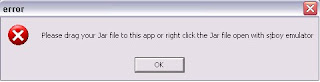 The info will show you : Please drag your Jar file to this app or right click the jar file open with sjboy emulator.
The info will show you : Please drag your Jar file to this app or right click the jar file open with sjboy emulator.So, what you need here is : choose any jar (java application/games) you wanna play with this emulator.
HOW???
10. Choose any java games (here I try to play Ice age 3 java games).

Right click on the .jar file, choose open with --> open with Sjboy emulator--> click on it

Congratulations!!! Now..you can play the java games right on your PC !!!!
Another info :
with this emulator : you could choose few of different kind of phone. Press Choose Phone.
There is : N70,Nokia 3100, Motorola and Sony Ericsson. However, you could play the game as same as in the phone. You could press the button from '0' till '9' in the emulator like pressing button on your phone!
Just try this emulator. So fuc**ng gooD!!!!!
Thanks to Hanazawa ^^
For everyone which is has any application, or even an article, feel free to send it to me by email (hijabsgurlz@gmail.com). There's prize waiting for you. First prize will get U$ 50,- for cash !!!! Is it KOOL? YEah, it is!!
So send your article to me guys...
Im waiting, and see ya ^ ^
DOWNLOAD EMULATOR


1 comment:
wahahahaha... cepatnya sudah diterbitkan.... makasih ya, babe
Post a Comment
SILAKAN BERIKAN KOMENTAR KALIAN DISINI UNTUK MENDAPATKAN KESEMPATAN MEMENANGKAN PULSA GRATIS senilai 25 RIBU RUPIAH