I want share how to signed symbian application in PC
Prepare
*You need Martik SIS Signer
*You need Signsis.exe
SignSIS that allows you to directly sign symbian 3rd edition software, applications and games on your mobile device without transferring the files to your computer.*You need Cer* and Key* (you can get them in online certificate)
How To Use
installed on your S60 device, make sure to extract and transfer the required .KEY, .CER and .CSR files to the same directory on your mobile phone. You will also need to make sure that the .KEY, .CER and .CSR files have the same name. After the pre-requisites have been met, launch Mobile SignSIS, choose the SIS file that you want to sign, select the path to the .KEY and .CER files and save the paths. Then go to the path where the .sis file is stored and hit the ?Sign? option. The resultant signed SISX file should be created in the same folder, ready to be installed.
*Symbian's Application/Games that you want signed (must same folder with Signsis.exe
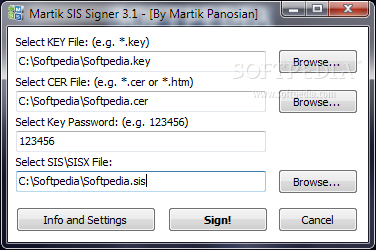
How to use :
1. Open the program by double click on "Martik SIS Signer" !
2. Click on the first "Browse..." button to add "KEY" file.
3. Click on the second "Browse..." button to add "CER" file.
4. Input some digits, like: 123456
5. Click on the third "Browse..." button to add your SIS application or game to program.
6. If you want to change some settings click on "View Info and Change Settings..." button. (for advanced users!)
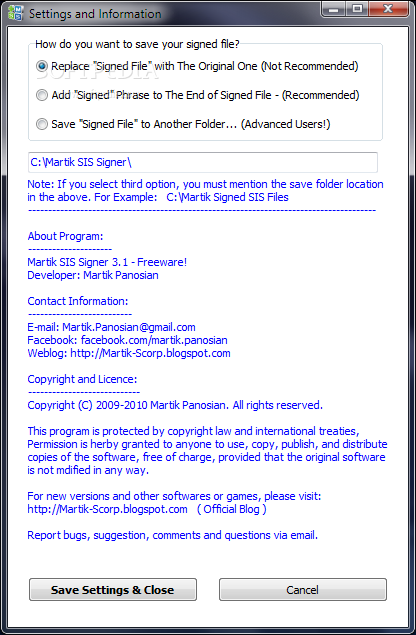
7. Now click on "Click Here To Sign Your Application/Game" button.
8. Wait a momment...
9. Oh god, you did it!
10. Now you can install your signed file.


0 comment:
Post a Comment
SILAKAN BERIKAN KOMENTAR KALIAN DISINI UNTUK MENDAPATKAN KESEMPATAN MEMENANGKAN PULSA GRATIS senilai 25 RIBU RUPIAH