Now u could read e book on ur mobile phone, without even needed pdf reader!!!!
PDF REadEr For JAva ANd SYmbIAn PhoNE (SOny Ericsson, Motorola,Nokia,BEnQ, LG,SAmsunG, etc for FRee!!!, 100% worKINg!!!)
BY: IRHAM
Hi..
wassup pals...
Im not fine yeah..
my partner hurt me..he makes me broken heart, like usual..
however, I'm getting older and older.
I just wanna reach a stability relationship, make it in higher purpose (sure for marriage)
But no one do that seriously...
Yeah, maybe God just prepare better plan for me although I can't guess it
However, Happy Iedul Hajj 1430 H for every Muslim in this world..

However, in this day, I'll lyk to share with u about an useful tool for our mobile phone.
It will, I repeat, it will be very useful for any mobile phone which support java.
I've been searching this program since long time ago I've lost it, but I can't found it (although i googling it thousand times-->hyperbolic phrase), till my lovely blogger friend, irham, send this awesome program for us..
MErcii ^ ^
Well, to the point ya, here is the tutorial of java Book MAker :
Firstly, u must remember that this program is working on your PC before u could open ur e-book from ur mobile phone
1. extract JavaBookMaker.rar
2. Open the file named BookMaker.exe inside JavaBookMaker folder,double click on it
3.Then, u'll see an interface like this :
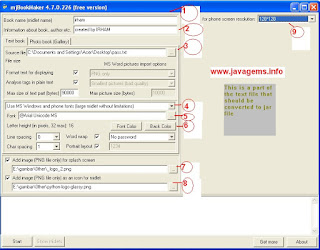
Info :
1.Book name (xxx.jar) --> u could fill the xxx into something lyk ur own name, for example
2.Information about the author/creator: fill it with any desire of ur mind
3.Source file : here is the most important part. Choose the file u wanna make into java ebook, from ur computer. U could upload the .txt file or .doc file , but if u upload the .doc (MS Word) file, don't forget to upload the small size because the higher size of word file means the longer time to process and ur java ebook maker will look like freezing for long time (around 30 minutes or more, depends of the size). I suggest u to upload the ms word file at 6Mb at maximum size.
4.This part contains kind of text style that u want for ur ebook. There are two choices:
-use ms windows and phone fonts (without limitation)-->means that you could keep the font style of the origin source of ebook (this will give u nice interface but higher size of .jar)
-use phone fonts only (small midlets with some limitation)-->probably will give u smaller at size but not really convenient at sightseeing
5.font (please choose any font that u want)
6.Font color and back color (choose it and see the result on the screen behind word www.javagems.info)
7&8. Splash picture to make ur ebook more nicely to be seen.
9.Phone resolution. U could choose it by yourself. The resolution is provided from 101*60 pixel until 320x240.
After u finish editing this all (including insert ur .txt or .doc), then press "START"
Then please wait for moments until there's report in white box " process successfully ended at bla bla bla" Then click on the button beside start button named "Show Midlet"
Wait for moments then u'll bring into page like this :

copy the jar file and send it to ur phone...
Then, install it to ur phone...
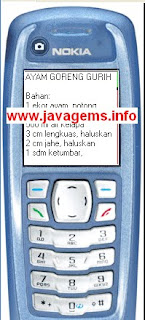
Voila, now u could read e book on ur mobile phone, without even need pdf reader ^ ^
CHeeRs!!!!
Download:
Java


2 comment:
Thanks for tutorial. :)
u're welcome ^ ^
Post a Comment
SILAKAN BERIKAN KOMENTAR KALIAN DISINI UNTUK MENDAPATKAN KESEMPATAN MEMENANGKAN PULSA GRATIS senilai 25 RIBU RUPIAH